What Information is Included in a Digital Signature for a PDF Document?
What Information is Included in a Digital Signature for a PDF Document?
Digital signatures are an important component in a PDF document. They ensure that the document has not been tampered with.
This is possible because of the built-in security features in PDF. But what exactly does a digital signature include? Let’s take a look at three main aspects:
Security
Security is one of the most important factors to consider when adding a digital signature to your PDF documents. Using the right tools and techniques, you can create an extra layer of protection that will keep your documents and information safe from hackers, forgeries, and unauthorized printing or copying. Some of the best methods for securing PDF documents include creating passwords, using trusted certificate authorities, and adding watermarks to indicate that the document is confidential.
Another way to protect your PDF documents is by using a secure encryption method. This will ensure that your documents are only accessible to the intended recipients and not anyone else. The process of encrypting a file involves taking the data and converting it into a unique code that only the intended recipient can decipher.
Lastly, you can also use a digital signature to add a verified seal or stamp to your PDF files. This will make it more authentic and give you a sense of trust that the signature is real. In addition, the verified seal will help to prevent identity theft by ensuring that the person is who they say they are.
Digital signatures can also save time by reducing the need for physical documents to be printed, signed, and scanned. This can save businesses the cost of materials, personnel, and office space, and it will also have a positive impact on the environment by lowering paper usage.
Authenticity
The authenticity measures included in a digital signature for a PDF document make it easier to verify that the file is genuine and has not been tampered with. This is a critical feature for any type of business, as it helps to prevent confidential information from falling into the wrong hands or being altered without your knowledge. When you add a digital signature pdf, your recipient can use the public key that’s embedded in it to check your identity and the authenticity of the document.
This process is called cryptography and involves a hash function being applied to the entire content of the document before it’s signed, and then stored inside the signature. If any of the contents in the document are changed, then this will also change the hash and it’ll become obvious that the document has been tampered with.
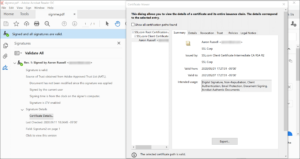
You can use a cost-effective PDF editor like UPDF to add a digital signature to your PDF documents and then share them online. You can even sign your documents with your email address instead of using a password, which makes it even more secure. The other great thing about digital signatures is that they can be tracked and retraced, which is an important feature for any company that wants to prevent fraudulent activity. For this reason, some governments require companies to use a digital signature for all important documents that they sign.
Confidentiality
When documents are shared in PDF format, they can include confidential information that can be harmful to individuals and organizations if it is released to unauthorized parties. In such cases, it is crucial to protect the privacy of important documents by applying document security techniques like password protection and encryption. Digital signatures are one of the most effective ways to secure a PDF document. They are an electronic version of paper signatures and allow you to verify that the author of a document is really who they claim to be.
The main way in which digital signatures provide confidentiality is by encrypting the information. This process converts readable text into gibberish that is indecipherable to anyone without the right decryption key. This ensures that no unauthorized parties can access the information contained in a document and prevents them from altering it.
When you add a digital signature to a document, you must first create or import a certificate. Then, select a location in the document where you want to place your signature. You can choose a general location, such as top left or center, or you can set X and Y coordinates using runtime properties. You can also specify a height and width for your signature field.
Convenience
Digital signatures offer the most secure document approval option available for your business documents. They guarantee non-repudiation and eliminate any chance of tampering. They also ensure the integrity of your PDF files. In addition, they can help you save significant costs in the form of ink, paper, printing, scanning, postage/delivery, archiving, and tracking.
Incorporating a digital certificate in your PDF allows you to sign documents that can be positively attributed to you and which cannot be modified without invalidating the signature. It also makes the process of auditing much easier. For companies with a lot of international transactions, this feature is especially useful because it allows them to easily validate a document’s authenticity and signatories.
A digital signature is based on the concept of cryptography and uses public and private keys. The receiver of the signed document can verify the authenticity of the signature by decrypting the cryptographic hash using the public key, which is made publicly available by the certificate provider.
Digital signatures are easy to add to PDF documents. To apply a digital signature, open the PDF in Adobe Acrobat and select Fill & Sign. Click the signature icon in the toolbar and choose whether to include your initials or signature and then click OK. You can then add your signature using a mouse, stylus, or touchscreen.